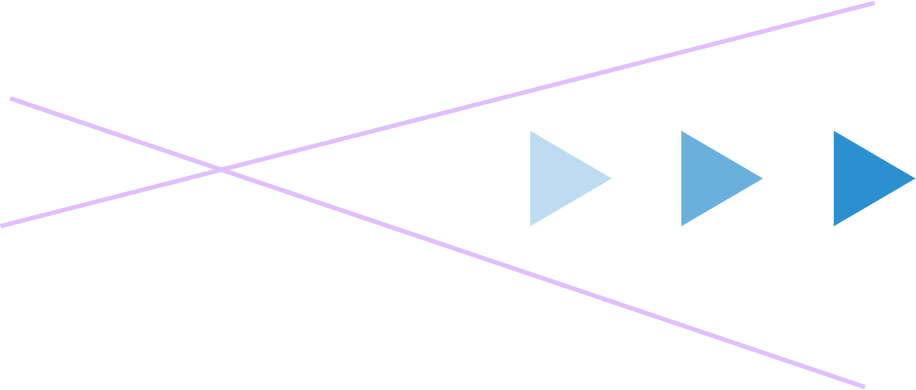How to shoot good 360 video for eNetReality
Not quite sure what a 360 video is and how to make one? We're here to help! 360 videos help an audience understand a space better, give them a unique sense of scale and take them somewhere that would otherwise be difficult to visualise - that’s why it’s perfect for 360 VR.
To get the best results, here's our top tips for beginners on getting started with 360 videos.
Posted 11 August 2022
The right camera
The most effective cameras truly capture a 360-degree field of view which means they capture the whole surroundings, rather than portions of it that are stitched together later. 360 Cameras are probably smaller than you anticipate - most are less than 4 to 6 inches in size and some can actually fit in your pocket. They also don’t come in one standard shape, they can be round, square or rectangular, with lenses on opposite sides.
When choosing which camera to get, it’s worth considering how it will be used. Will you be filming, for example, an extreme sport where the camera will take bumps and knocks? Or do you need something waterproof for filming underwater? The content you plan to film will also dictate what is the best camera for your needs.
The good news is there is an extensive range of 360 cameras on the market that suit every budget. If your budget is very tight and you can’t afford to buy a new camera you can still create a 360 video with your mobile phone (Android or iPhone), by downloading a panorama 360 camera app which enables you to create panoramic images.
Shooting blind
Yep, you read that right. Most devices don’t give you the option of seeing your footage as you’re capturing it. General rule of thumb is to shoot more video then you need - for example, if you need a 10-15 second clip we would recommend shooting for a full minute. We know 360 files are large, but having more to work with in post-production means no time-consuming reshoots!
Lighting and weather
As with any filming, lighting is always a key factor when it comes to the quality of your video. 360 cameras perform pretty poorly in low-light situations, so consider turning on all available light around you and open any curtain for some good natural light. If you are outside, consider weather. If it’s raining you aren’t going to get a great shot as rain can distort the full field of view and the last thing you want is big rain drops interrupting your shot!
You can also consider adjusting your exposure on your camera by increasing the range of light captured. Often 360 degree cameras utilize two lenses, which means you can focus the sun on where the captured footage from the two lenses comes together. Although you can make adjustments to help with lighting issues, the general rule is, if the weather is bad and that isn’t part of the content plan, then consider rescheduling your filming.
Framing
It can be tricky to do any kind of framing for shots as a 360 camera captures everything in sight. You have to be mindful of EVERYTHING in your surroundings, including yourself. The last thing you want is to spend all that time taking videos and then, find out in the post edit phase there’s something rogue hiding out in the background. It’s worth it to really study your surroundings and make any adjustments before you start filming.
Maintain your motion
It’s important to consider the motion of your video and what will work best for the viewer. You don’t want the learner to feel like they are being whipped around a fairground ride and potentially feeling ill. Try to maintain a constant and comfortable motion, for example walking speed, or put the camera on an object that naturally moves, such as the passenger seat of a car.
Most cameras these days have some sort of built-in stabilization feature which means you can often get away with handheld shots. But a great tool you can get to ensure constant stability is a gimbal. A gimbal is a pivoting support that allows you to rotate along a single axis, ensuring a smooth stable motion. They are easy to use and handy to have for all types of filming.
Learn your camera settings
We know how exciting it can be when you get a new piece of equipment, but taking the time to read instructions and learn how the settings work, before you invest the time filming, will set you up for success. Take a look at things like frame rates and resolution. Consider whether it would be best to shoot in mono or stereo. Sure, a lot of cameras these days have auto settings, but it’s always good to know how you can adapt if needed - saving you time and also disappointment with the end product.
Easier than it seems
It may seem like there are a lot of things to remember and do when filming, but don’t be afraid to get creative and try new things. As with any tool, practice makes perfect. And the more time you spend behind the lens, the more you will build up your skills and confidence.
30-day FREE Trial of eNetReality
Start your VR experience today and begin to quickly develop and create your own fully-immersive assessments - no coding required!